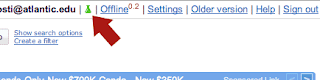Users are now allowed to fill out a simple web form to report a crime in addition to contacting security through the phone, via a guard, or at the security desk.
There's also now a listing of various ways to follow safety alerts. Check them out and see which one's you might want to follow.
Many other improvements are also still being worked on, so check back often to see what additional features are added.