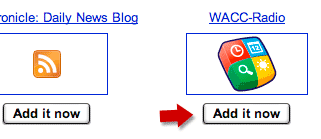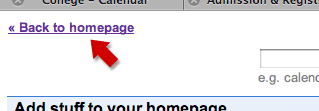The Google Visualization API offers some really great ways of visualizing data. One example of it's use can be found on the Research departments Credit Hours page. In this particular case we're using the Gauge visualization to represent data.
The information is being pulled from a Google Docs Spreadsheet that the department maintains. Though some nifty Javascript and a few API calls we're able to take the data from the spreadsheet and create those gauges on the fly. No manually updating the page, or exporting images and then SFTP them up to the server. It's really quite a nice solution to visually displaying data.
There's a ton of visualizations available, and you can even create your own if you're so ambitious (and an advanced geek).