First go to your Google Start Page (http://its.atlantic.edu). Locate the Add Stuff link as depicted below and click on it.

You should now be at the page where you can add stuff to your start page. There's categories on the left. In this case we want to locate the WACC Radio gadget in the ACCC Content category which is most likely selected by default. Locate the WACC-Radio gadget and click Add it now to add it to your page.
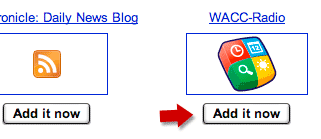
That's it! If you want to add other gadgets choose a category on the left then just click Add it now under the gadget that interests you. When you're all done adding gadgets click Back to homepage.
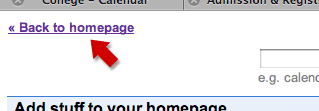
Your Start Page will now have your newly added gadget(s). Feel free to move them around by dragging them around by their header.

If you're interested in creating a gadget info can be found at the developer page. Or if you have some suggestions for a gadget let me know.
2 comments:
This blog is useful as page improvement and highly visible online. Great job!
http://www.techtipsntricks.com/
I really like your blog,you are right there are hundred of widget that we add these our personal startpage.This blog is great and give me a good info related to the how i add new widget in Google Chrome.Thanks...
Post a Comment